How to bulk add contacts to an existing segment list ?
✔ Click on the segment list that you want to modify✔Click on Upload in the top right corner
✔ Upload you contact, as explained in here
Uploading contacts to an existing segment list doesn’t affect the already
present contacts
How to manually add contacts to an existing segment list ?
✔ Click on the contact list that you want to modify✔ Click on the Add Contact button in the top right corner
✔ Fill out the form as explained here
We can also :
✔ Edit individual contacts of any segment list✔ Delete individual contacts 😎 Wohoo, you now know everything there is to know about contacts and segment list 👏